 Shutter Priority
Shutter Priority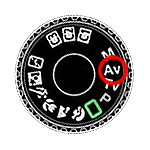 Aperture Priority
Aperture Priority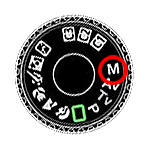 Manual
Manual Shutter Priority
Shutter Priority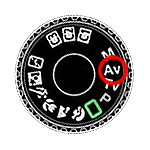 Aperture Priority
Aperture Priority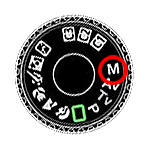 Manual
ManualNote! The exposure portion of this simulator currently does NOT work with Internet Explorer! Please use Chrome or Firefox instead.
This tool attempts to roughly simulate a final photograph given a particular set of camera settings. The simulation includes demonstrating depth-of-field based on the current f/stop, as well as image "noise" or "grain" that is introduced into a picture as you increase the ISO. If I ever find a good moving prop like a small fan, maybe I'll also re-shoot new previews to demonstrate how shutter speed affects moving objects.
Three shooting modes are available, including "Shutter Priority" (Tv) and "Aperture Priority (Av) modes, which all you to control one setting and have the camera auto-calculate the other for you to keep a proper exposure. "Manual" mode gives you full control over the exposure.
Camera Setting Sliders allow you to set the three primary variables used to control a photograph's exposure:
A camera meter is located above the simulated picture that should look similar to what you see inside your DSL's viewfinder, and will tell you whether the current exposure is underexposed or overexposed by up to three stops, or more if the arrow begins to blink.